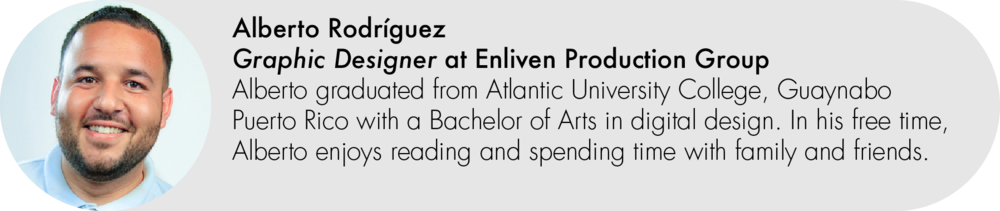Make the Most of Your Big Presentation
This is a guest blog post by Alberto Rodriguez with Enliven Production Group.

We see a lot of speaker presentations at Enliven. So many styles, different formats, embedded audio and video media, all specific to each speaker’s presentation and their target audience.
And It doesn’t matter whether you have a lot or a little information to share with your customers, stakeholders and employees. You want to ensure your presentation is clear, informative, well put together, can be easily accessed – and most importantly – doesn’t encounter any hiccups when it comes time for the big show.
So how can you maximize the success of your presentation, or those of your guest speakers and lecturers? This is where we shine! Here are the ways we’ve found that make the most of your presentation.
1-Pick the Right Program
The most common presentation software programs are Microsoft PowerPoint and Adobe Acrobat/Adobe Reader. PowerPoint is by far the favored program and considered the standard. It’s user-friendly and available on all of our show computers on site.
Adobe Acrobat has been gaining momentum in recent years, though it’s still behind PowerPoint in number of users. Adobe Reader (PDF) is a common file type used to deliver final presentations that were developed in other software, such as PowerPoint and Adobe Acrobat, then converted to PDF. The benefit? PDF files can easily be previewed and opened with many software programs and devices.
We encourage every presenter to submit and bring their files in both PowerPoint and PDF formats. Having multiple versions is a safeguard, just in case something unexpected happens. That said, we are fully licensed and proficient in many other presentation making softwares such as Prezi, Keynote, Google Slides, CustomShow, Slide Dog, etc.
CLICK HERE IF YOU HAVE AN EVENT OR WANT TO LEARN MORE
2- Pick the Right Formatting
Ideally, we counsel our clients to develop presentations in the 16:9 widescreen format versus the previous 4:3 ratio. The reason for the switch? The wider 16:9 format is the same display ratio we see in most widescreen TVs, computer monitors and today’s smartphones. Yep, you need to be sure those ubiquitous mobile devices can display your presentations!
Using the 16:9 widescreen format also shows the audience that the presenter’s practices are current, plus it provides a larger viewing surface for laying out supporting graphics and images.
If your presentation incorporates both sizes, don’t worry. Our video projectors, screens and video monitors will display slides created in both ratios. Be aware, though, that slides created in the 4:3 ratio will not fill the whole screen or display surfaces, which may raise questions from your audience about whether what they’re seeing is incomplete, incorrect or simply dated. Although the information will be clear to read in both formats, widescreen slides and graphics fill the entire display area and give a more appealing visual for the audience.
3-Using Audio/Video? Consider This.
Audio and video clips are great enhancements to a presentation, so speakers should know that these files will be used on different computers with a variety of hardware during an event that could throw a wrench into playback. We recommend that every audio or video clip be embedded into a presentation and checked before the program. (Fear not, we always check presentations with our speakers.)
Presenters should also bring these clips as separate files that can be independently run on different computers or hardware, if necessary. Again, fear not. When you work with Enliven, we verify that there will be no glitches – it’s part of our Speaker Ready Room service at the event.
[Read More About Our Speaker Ready Room Here]
4- Avoiding Problems
Of course, the earlier speakers can deliver their presentation files before the event – even during the pre-production stage of planning – the better. That way, presenters receive confirmation that their files have been received and successfully opened, and will be notified of any issues. Boy, does this help presenters relax and destress (as much as possible) before the event. We can also receive presentations on site in the Speaker Ready Room. This can be necessary when content needs to be up-to-the-minute. Of course, sooner is better.
Additionally, we encourage our presenters to make and bring a backup copy of their files on their laptops or USB thumb drives – just in case. We strongly believe in backing up all content, because we’ve seen everything! [Learn How We Support Your Presenters Here]
Even seasoned presenters who are used to rapidly evolving technology can find it hard to stay on top of the latest innovations. That’s why Enliven Production Group advises clients on the most current and reliable technologies. Our job is to work hand-in-hand with speakers to review their final presentations insuring their files playback smoothly and display properly on the screens – each and every time.